

Help for devices of the STM32 Family that support the SWD programming interface.
| Device Family | Programming Interface | Help Page | Programmer | Status |
|---|---|---|---|---|
| ColdFire | EzPort | ColdFire EzPort Help | ColdFire-EzPort.dll | Active |
| Kinetis | SWD | Kinetis SWD Help | Kinetis-SWD.dll | Active |
| Kinetis | EzPort | Kinetis EzPort Help | Kinetis-EzPort.dll | Active |
| Generic | N/A | Flash Insight Help | N/A | Active |
| STM32 | SWD | STM32 SWD Help | STM32-SWD.dll | In Development |
| NXP LPC2000 | ISP | NXP LPC2000 ISP Help | NXP-LPC2000-ISP.dll | Legacy |
As development progresses, devices will be promoted from "Proposed Device Support" to "Device Support Currently In Development" then to "Supported Devices"!
| STM32F205RB | STM32F207ZE | STM32F401VB | STM32F411RC | STM32F415RG |
| STM32F205RC | STM32F207ZF | STM32F401VC | STM32F411RE | STM32F415VG |
| STM32F205RE | STM32F207ZG | STM32F401VD | STM32F411VC | STM32F415ZG |
| STM32F205RF | STM32F215RE | STM32F401VE | STM32F411VE | STM32F417IE |
| STM32F205RG | STM32F215RG | STM32F405OE | STM32F412CE | STM32F417IG |
| STM32F205VB | STM32F215VE | STM32F405OG | STM32F412CG | STM32F417VE |
| STM32F205VC | STM32F215VG | STM32F405RG | STM32F412RE | STM32F417VG |
| STM32F205VE | STM32F215ZE | STM32F405VG | STM32F412RG | STM32F417ZE |
| STM32F205VF | STM32F215ZG | STM32F405ZG | STM32F412VE | STM32F417ZG |
| STM32F205VG | STM32F217IE | STM32F407IE | STM32F412VG | STM32F423CH |
| STM32F205ZC | STM32F217IG | STM32F407IG | STM32F412ZE | STM32F423MH |
| STM32F205ZE | STM32F217VE | STM32F407VE | STM32F412ZG | STM32F423RH |
| STM32F205ZF | STM32F217VG | STM32F407VG | STM32F413CG | STM32F423VH |
| STM32F205ZG | STM32F217ZE | STM32F407ZE | STM32F413CH | STM32F423ZH |
| STM32F207IC | STM32F217ZG | STM32F407ZG | STM32F413MG | STM32F446MC |
| STM32F207IE | STM32F401CB | STM32F410C8 | STM32F413MH | STM32F446ME |
| STM32F207IF | STM32F401CC | STM32F410CB | STM32F413RG | STM32F446RC |
| STM32F207IG | STM32F401CD | STM32F410R8 | STM32F413RH | STM32F446RE |
| STM32F207VC | STM32F401CE | STM32F410RB | STM32F413VG | STM32F446VC |
| STM32F207VE | STM32F401RB | STM32F410T8 | STM32F413VH | STM32F446VE |
| STM32F207VF | STM32F401RC | STM32F410TB | STM32F413ZG | STM32F446ZC |
| STM32F207VG | STM32F401RD | STM32F411CC | STM32F413ZH | STM32F446ZE |
| STM32F207ZC | STM32F401RE | STM32F411CE | STM32F415OG |
| STM32C011D6 | STM32F103V8 | STM32F767BG | STM32G491MC | STM32L475VG |
| STM32C011F4 | STM32F103VB | STM32F767BI | STM32G491ME | STM32L476JE |
| STM32C011F6 | STM32F103VC | STM32F767IG | STM32G491RC | STM32L476JG |
| STM32C011J4 | STM32F103VD | STM32F767II | STM32G491RE | STM32L476ME |
| STM32C011J6 | STM32F103VE | STM32F767NG | STM32G491VC | STM32L476MG |
| STM32C031C4 | STM32F103VF | STM32F767NI | STM32G491VE | STM32L476QE |
| STM32C031C6 | STM32F103VG | STM32F767VG | STM32G4A1CE | STM32L476QG |
| STM32C031E6 | STM32F103ZC | STM32F767VI | STM32G4A1KE | STM32L476RC |
| STM32C031F4 | STM32F103ZD | STM32F767ZG | STM32G4A1ME | STM32L476RE |
| STM32C031F6 | STM32F103ZE | STM32F767ZI | STM32G4A1RE | STM32L476RG |
| STM32C031G4 | STM32F103ZF | STM32F769AI | STM32G4A1VE | STM32L476VC |
| STM32C031G6 | STM32F103ZG | STM32F769BG | STM32H503CB | STM32L476VE |
| STM32C031K4 | STM32F105R8 | STM32F769BI | STM32H503EB | STM32L476VG |
| STM32C031K6 | STM32F105RB | STM32F769IG | STM32H503KB | STM32L476ZE |
| STM32C051C6 | STM32F105RC | STM32F769II | STM32H503RB | STM32L476ZG |
| STM32C051C8 | STM32F105V8 | STM32F769NG | STM32H562AG | STM32L486JG |
| STM32C051F6 | STM32F105VB | STM32F769NI | STM32H562AI | STM32L486QG |
| STM32C051F8 | STM32F105VC | STM32F777BI | STM32H562IG | STM32L486RG |
| STM32C051G6 | STM32F107RB | STM32F777II | STM32H562II | STM32L486VG |
| STM32C051G8 | STM32F107RC | STM32F777NI | STM32H562RG | STM32L486ZG |
| STM32C051K6 | STM32F107VB | STM32F777VI | STM32H562RI | STM32L496AE |
| STM32C051K8 | STM32F107VC | STM32F777ZI | STM32H562VG | STM32L496AG |
| STM32C071C8 | STM32F301C6 | STM32F778AI | STM32H562VI | STM32L496QE |
| STM32C071CB | STM32F301C8 | STM32F779AI | STM32H562ZG | STM32L496QG |
| STM32C071F8 | STM32F301K6 | STM32F779BI | STM32H562ZI | STM32L496RE |
| STM32C071FB | STM32F301K8 | STM32F779II | STM32H563AG | STM32L496RG |
| STM32C071G8 | STM32F301R6 | STM32F779NI | STM32H563AI | STM32L496VE |
| STM32C071GB | STM32F301R8 | STM32G030C6 | STM32H563IG | STM32L496VG |
| STM32C071K8 | STM32F302C6 | STM32G030C8 | STM32H563II | STM32L496WG |
| STM32C071KB | STM32F302C8 | STM32G030F6 | STM32H563MI | STM32L496ZE |
| STM32C071R8 | STM32F302CB | STM32G030J6 | STM32H563RG | STM32L496ZG |
| STM32C071RB | STM32F302CC | STM32G030K6 | STM32H563RI | STM32L4A6AG |
| STM32C091CB | STM32F302K6 | STM32G030K8 | STM32H563VG | STM32L4A6QG |
| STM32C091CC | STM32F302K8 | STM32G031C4 | STM32H563VI | STM32L4A6RG |
| STM32C091FB | STM32F302R6 | STM32G031C6 | STM32H563ZI | STM32L4A6VG |
| STM32C091FC | STM32F302R8 | STM32G031C8 | STM32H573AI | STM32L4A6ZG |
| STM32C091GB | STM32F302RB | STM32G031F4 | STM32H573II | STM32L4P5AE |
| STM32C091GC | STM32F302RC | STM32G031F6 | STM32H573MI | STM32L4P5AG |
| STM32C091KB | STM32F302RD | STM32G031F8 | STM32H573RI | STM32L4P5CE |
| STM32C091KC | STM32F302RE | STM32G031G4 | STM32H573VI | STM32L4P5CG |
| STM32C091RB | STM32F302VB | STM32G031G6 | STM32H573ZI | STM32L4P5QE |
| STM32C091RC | STM32F302VC | STM32G031G8 | STM32L010C6 | STM32L4P5QG |
| STM32C092CB | STM32F302VD | STM32G031J4 | STM32L010F4 | STM32L4P5RE |
| STM32C092CC | STM32F302VE | STM32G031J6 | STM32L010K4 | STM32L4P5RG |
| STM32C092FB | STM32F302ZD | STM32G031K4 | STM32L010K8 | STM32L4P5VE |
| STM32C092FC | STM32F302ZE | STM32G031K6 | STM32L010R8 | STM32L4P5VG |
| STM32C092GB | STM32F303C6 | STM32G031K8 | STM32L010RB | STM32L4P5ZE |
| STM32C092GC | STM32F303C8 | STM32G031Y8 | STM32L011D3 | STM32L4P5ZG |
| STM32C092KB | STM32F303CB | STM32G041C6 | STM32L011D4 | STM32L4Q5AG |
| STM32C092KC | STM32F303CC | STM32G041C8 | STM32L011E3 | STM32L4Q5CG |
| STM32C092RB | STM32F303K6 | STM32G041F6 | STM32L011E4 | STM32L4Q5QG |
| STM32C092RC | STM32F303K8 | STM32G041F8 | STM32L011F3 | STM32L4Q5RG |
| STM32F030C6 | STM32F303R6 | STM32G041G6 | STM32L011F4 | STM32L4Q5VG |
| STM32F030C8 | STM32F303R8 | STM32G041G8 | STM32L011G3 | STM32L4Q5ZG |
| STM32F030CC | STM32F303RB | STM32G041J6 | STM32L011G4 | STM32L4R5AG |
| STM32F030F4 | STM32F303RC | STM32G041K6 | STM32L011K3 | STM32L4R5AI |
| STM32F030K6 | STM32F303RD | STM32G041K8 | STM32L011K4 | STM32L4R5QG |
| STM32F030R8 | STM32F303RE | STM32G041Y8 | STM32L021D4 | STM32L4R5QI |
| STM32F030RC | STM32F303VB | STM32G050C6 | STM32L021F4 | STM32L4R5VG |
| STM32F031C4 | STM32F303VC | STM32G050C8 | STM32L021G4 | STM32L4R5VI |
| STM32F031C6 | STM32F303VD | STM32G050F6 | STM32L021K4 | STM32L4R5ZG |
| STM32F031E6 | STM32F303VE | STM32G050K6 | STM32L031C4 | STM32L4R5ZI |
| STM32F031F4 | STM32F303ZD | STM32G050K8 | STM32L031C6 | STM32L4R7AI |
| STM32F031F6 | STM32F303ZE | STM32G051C6 | STM32L031E4 | STM32L4R7VI |
| STM32F031G4 | STM32F318C8 | STM32G051C8 | STM32L031E6 | STM32L4R7ZI |
| STM32F031G6 | STM32F318K8 | STM32G051F6 | STM32L031F4 | STM32L4R9AG |
| STM32F031K4 | STM32F328C8 | STM32G051F8 | STM32L031F6 | STM32L4R9AI |
| STM32F031K6 | STM32F334C4 | STM32G051G6 | STM32L031G4 | STM32L4R9VG |
| STM32F038C6 | STM32F334C6 | STM32G051G8 | STM32L031G6 | STM32L4R9VI |
| STM32F038E6 | STM32F334C8 | STM32G051K6 | STM32L031K4 | STM32L4R9ZG |
| STM32F038F6 | STM32F334K4 | STM32G051K8 | STM32L031K6 | STM32L4R9ZI |
| STM32F038G6 | STM32F334K6 | STM32G061C6 | STM32L041C6 | STM32L4S5AI |
| STM32F038K6 | STM32F334K8 | STM32G061C8 | STM32L041E6 | STM32L4S5QI |
| STM32F042C4 | STM32F334R6 | STM32G061F6 | STM32L041F6 | STM32L4S5VI |
| STM32F042C6 | STM32F334R8 | STM32G061F8 | STM32L041G6 | STM32L4S5ZI |
| STM32F042F4 | STM32F358CC | STM32G061G6 | STM32L041K6 | STM32L4S7AI |
| STM32F042F6 | STM32F358RC | STM32G061G8 | STM32L051C6 | STM32L4S7VI |
| STM32F042G4 | STM32F358VC | STM32G061K6 | STM32L051C8 | STM32L4S7ZI |
| STM32F042G6 | STM32F373C8 | STM32G061K8 | STM32L051K6 | STM32L4S9AI |
| STM32F042K4 | STM32F373CB | STM32G070CB | STM32L051K8 | STM32L4S9VI |
| STM32F042K6 | STM32F373CC | STM32G070KB | STM32L051R6 | STM32L4S9ZI |
| STM32F042T6 | STM32F373R8 | STM32G070RB | STM32L051R8 | STM32L552CC |
| STM32F048C6 | STM32F373RB | STM32G071C8 | STM32L051T6 | STM32L552CE |
| STM32F048G6 | STM32F373RC | STM32G071CB | STM32L051T8 | STM32L552ME |
| STM32F048T6 | STM32F373V8 | STM32G071EB | STM32L052C6 | STM32L552QC |
| STM32F051C4 | STM32F373VB | STM32G071G8 | STM32L052C8 | STM32L552QE |
| STM32F051C6 | STM32F373VC | STM32G071GB | STM32L052K6 | STM32L552RC |
| STM32F051C8 | STM32F378CC | STM32G071K8 | STM32L052K8 | STM32L552RE |
| STM32F051K4 | STM32F378RC | STM32G071KB | STM32L052R6 | STM32L552VC |
| STM32F051K6 | STM32F378VC | STM32G071R8 | STM32L052R8 | STM32L552VE |
| STM32F051K8 | STM32F398VE | STM32G071RB | STM32L052T6 | STM32L552ZC |
| STM32F051R4 | STM32F427AG | STM32G081CB | STM32L052T8 | STM32L552ZE |
| STM32F051R6 | STM32F427AI | STM32G081EB | STM32L053C6 | STM32L562CE |
| STM32F051R8 | STM32F427IG | STM32G081GB | STM32L053C8 | STM32L562ME |
| STM32F051T8 | STM32F427II | STM32G081KB | STM32L053R6 | STM32L562QE |
| STM32F058C8 | STM32F427VG | STM32G081RB | STM32L053R8 | STM32L562RE |
| STM32F058R8 | STM32F427VI | STM32G0B0CE | STM32L062C8 | STM32L562VE |
| STM32F058T8 | STM32F427ZG | STM32G0B0KE | STM32L062K8 | STM32L562ZE |
| STM32F070C6 | STM32F427ZI | STM32G0B0RE | STM32L063C8 | STM32U535CB |
| STM32F070CB | STM32F429AG | STM32G0B0VE | STM32L063R8 | STM32U535CC |
| STM32F070F6 | STM32F429AI | STM32G0B1CB | STM32L071C8 | STM32U535CE |
| STM32F070RB | STM32F429BE | STM32G0B1CC | STM32L071CB | STM32U535JE |
| STM32F071C8 | STM32F429BG | STM32G0B1CE | STM32L071CZ | STM32U535NC |
| STM32F071CB | STM32F429BI | STM32G0B1KB | STM32L071K8 | STM32U535NE |
| STM32F071RB | STM32F429IE | STM32G0B1KC | STM32L071KB | STM32U535RB |
| STM32F071V8 | STM32F429IG | STM32G0B1KE | STM32L071KZ | STM32U535RC |
| STM32F071VB | STM32F429II | STM32G0B1MB | STM32L071RB | STM32U535RE |
| STM32F072C8 | STM32F429NE | STM32G0B1MC | STM32L071RZ | STM32U535VC |
| STM32F072CB | STM32F429NG | STM32G0B1ME | STM32L071V8 | STM32U535VE |
| STM32F072R8 | STM32F429NI | STM32G0B1NE | STM32L071VB | STM32U545CE |
| STM32F072RB | STM32F429VE | STM32G0B1RB | STM32L071VZ | STM32U545JE |
| STM32F072V8 | STM32F429VG | STM32G0B1RC | STM32L072CB | STM32U545NE |
| STM32F072VB | STM32F429VI | STM32G0B1RE | STM32L072CZ | STM32U545RE |
| STM32F078CB | STM32F429ZE | STM32G0B1VB | STM32L072KB | STM32U545VE |
| STM32F078RB | STM32F429ZG | STM32G0B1VC | STM32L072KZ | STM32U575AG |
| STM32F078VB | STM32F429ZI | STM32G0B1VE | STM32L072RB | STM32U575AI |
| STM32F091CB | STM32F437AI | STM32G0C1CC | STM32L072RZ | STM32U575CG |
| STM32F091CC | STM32F437IG | STM32G0C1CE | STM32L072V8 | STM32U575CI |
| STM32F091RB | STM32F437II | STM32G0C1KC | STM32L072VB | STM32U575OG |
| STM32F091RC | STM32F437VG | STM32G0C1KE | STM32L072VZ | STM32U575OI |
| STM32F091VB | STM32F437VI | STM32G0C1MC | STM32L073CB | STM32U575QG |
| STM32F091VC | STM32F437ZG | STM32G0C1ME | STM32L073CZ | STM32U575QI |
| STM32F098CC | STM32F437ZI | STM32G0C1RC | STM32L073RB | STM32U575RG |
| STM32F098RC | STM32F439AI | STM32G0C1RE | STM32L073RZ | STM32U575RI |
| STM32F098VC | STM32F439BG | STM32G0C1VC | STM32L073V8 | STM32U575VG |
| STM32F100C4 | STM32F439BI | STM32G0C1VE | STM32L073VB | STM32U575VI |
| STM32F100C6 | STM32F439IG | STM32G431C6 | STM32L073VZ | STM32U575ZG |
| STM32F100C8 | STM32F439II | STM32G431C8 | STM32L081CB | STM32U575ZI |
| STM32F100CB | STM32F439NG | STM32G431CB | STM32L081CZ | STM32U585AI |
| STM32F100R4 | STM32F439NI | STM32G431K6 | STM32L081KZ | STM32U585CI |
| STM32F100R6 | STM32F439VG | STM32G431K8 | STM32L082CZ | STM32U585OI |
| STM32F100R8 | STM32F439VI | STM32G431KB | STM32L082KB | STM32U585QI |
| STM32F100RB | STM32F439ZG | STM32G431M6 | STM32L082KZ | STM32U585RI |
| STM32F100RC | STM32F439ZI | STM32G431M8 | STM32L083CB | STM32U585VI |
| STM32F100RD | STM32F469AE | STM32G431MB | STM32L083CZ | STM32U585ZI |
| STM32F100RE | STM32F469AG | STM32G431R6 | STM32L083RB | STM32U595AI |
| STM32F100V8 | STM32F469AI | STM32G431R8 | STM32L083RZ | STM32U595AJ |
| STM32F100VB | STM32F469BE | STM32G431RB | STM32L083V8 | STM32U595QI |
| STM32F100VC | STM32F469BG | STM32G431V6 | STM32L083VB | STM32U595QJ |
| STM32F100VD | STM32F469BI | STM32G431V8 | STM32L083VZ | STM32U595RI |
| STM32F100VE | STM32F469IE | STM32G431VB | STM32L412C8 | STM32U595RJ |
| STM32F100ZC | STM32F469IG | STM32G441CB | STM32L412CB | STM32U595VI |
| STM32F100ZD | STM32F469II | STM32G441KB | STM32L412K8 | STM32U595VJ |
| STM32F100ZE | STM32F469NE | STM32G441MB | STM32L412KB | STM32U595ZI |
| STM32F101C4 | STM32F469NG | STM32G441RB | STM32L412R8 | STM32U595ZJ |
| STM32F101C6 | STM32F469NI | STM32G441VB | STM32L412RB | STM32U599BJ |
| STM32F101C8 | STM32F469VE | STM32G473CB | STM32L412T8 | STM32U599NI |
| STM32F101CB | STM32F469VG | STM32G473CC | STM32L412TB | STM32U599NJ |
| STM32F101R4 | STM32F469VI | STM32G473CE | STM32L422CB | STM32U599VI |
| STM32F101R6 | STM32F469ZE | STM32G473MB | STM32L422KB | STM32U599VJ |
| STM32F101R8 | STM32F469ZG | STM32G473MC | STM32L422RB | STM32U599ZI |
| STM32F101RB | STM32F469ZI | STM32G473ME | STM32L422TB | STM32U599ZJ |
| STM32F101RC | STM32F479AG | STM32G473PB | STM32L431CB | STM32U5A5AJ |
| STM32F101RD | STM32F479AI | STM32G473PC | STM32L431CC | STM32U5A5QI |
| STM32F101RE | STM32F479BG | STM32G473PE | STM32L431KB | STM32U5A5QJ |
| STM32F101RF | STM32F479BI | STM32G473QB | STM32L431KC | STM32U5A5RJ |
| STM32F101RG | STM32F479IG | STM32G473QC | STM32L431RB | STM32U5A5VJ |
| STM32F101T4 | STM32F479II | STM32G473QE | STM32L431RC | STM32U5A5ZJ |
| STM32F101T6 | STM32F479NG | STM32G473RB | STM32L431VC | STM32U5A9BJ |
| STM32F101T8 | STM32F479NI | STM32G473RC | STM32L432KB | STM32U5A9NJ |
| STM32F101TB | STM32F479VG | STM32G473RE | STM32L432KC | STM32U5A9VJ |
| STM32F101V8 | STM32F479VI | STM32G473VB | STM32L433CB | STM32U5A9ZJ |
| STM32F101VB | STM32F479ZG | STM32G473VC | STM32L433CC | STM32WB10CC |
| STM32F101VC | STM32F479ZI | STM32G473VE | STM32L433RB | STM32WB15CC |
| STM32F101VD | STM32F745IE | STM32G474CB | STM32L433RC | STM32WB30CE |
| STM32F101VE | STM32F745IG | STM32G474CC | STM32L433VC | STM32WB35CC |
| STM32F101VF | STM32F745VE | STM32G474CE | STM32L442KC | STM32WB35CE |
| STM32F101VG | STM32F745VG | STM32G474MB | STM32L443CC | STM32WB50CG |
| STM32F101ZC | STM32F745ZE | STM32G474MC | STM32L443RC | STM32WB55CC |
| STM32F101ZD | STM32F745ZG | STM32G474ME | STM32L443VC | STM32WB55CE |
| STM32F101ZE | STM32F746BE | STM32G474PB | STM32L451CC | STM32WB55CG |
| STM32F101ZF | STM32F746BG | STM32G474PC | STM32L451CE | STM32WB55RC |
| STM32F101ZG | STM32F746IE | STM32G474PE | STM32L451RC | STM32WB55RE |
| STM32F102C4 | STM32F746IG | STM32G474QB | STM32L451RE | STM32WB55RG |
| STM32F102C6 | STM32F746NE | STM32G474QC | STM32L451VC | STM32WB55VC |
| STM32F102C8 | STM32F746NG | STM32G474QE | STM32L451VE | STM32WB55VE |
| STM32F102CB | STM32F746VE | STM32G474RB | STM32L452CC | STM32WB55VG |
| STM32F102R4 | STM32F746VG | STM32G474RC | STM32L452CE | STM32WB55VY |
| STM32F102R6 | STM32F746ZE | STM32G474RE | STM32L452RC | STM32WL54CC |
| STM32F102R8 | STM32F746ZG | STM32G474VB | STM32L452RE | STM32WL54JC |
| STM32F102RB | STM32F750N8 | STM32G474VC | STM32L452VC | STM32WL55CC |
| STM32F103C4 | STM32F750V8 | STM32G474VE | STM32L452VE | STM32WL55JC |
| STM32F103C6 | STM32F750Z8 | STM32G483CE | STM32L462CE | STM32WLE4C8 |
| STM32F103C8 | STM32F756BG | STM32G483ME | STM32L462RE | STM32WLE4CB |
| STM32F103CB | STM32F756IG | STM32G483PE | STM32L462VE | STM32WLE4CC |
| STM32F103R4 | STM32F756NG | STM32G483QE | STM32L471QE | STM32WLE4J8 |
| STM32F103R6 | STM32F756VG | STM32G483RE | STM32L471QG | STM32WLE4JB |
| STM32F103R8 | STM32F756ZG | STM32G483VE | STM32L471RE | STM32WLE4JC |
| STM32F103RB | STM32F765BG | STM32G484CE | STM32L471RG | STM32WLE5C8 |
| STM32F103RC | STM32F765BI | STM32G484ME | STM32L471VE | STM32WLE5CB |
| STM32F103RD | STM32F765IG | STM32G484PE | STM32L471VG | STM32WLE5CC |
| STM32F103RE | STM32F765II | STM32G484QE | STM32L471ZE | STM32WLE5J8 |
| STM32F103RF | STM32F765NG | STM32G484RE | STM32L471ZG | STM32WLE5JB |
| STM32F103RG | STM32F765NI | STM32G484VE | STM32L475RC | STM32WLE5JC |
| STM32F103T4 | STM32F765VG | STM32G491CC | STM32L475RE | |
| STM32F103T6 | STM32F765VI | STM32G491CE | STM32L475RG | |
| STM32F103T8 | STM32F765ZG | STM32G491KC | STM32L475VC | |
| STM32F103TB | STM32F765ZI | STM32G491KE | STM32L475VE |
Flash Insight is an in circuit programmer that supports programming over almost any interface that uses 8 I/O lines or less. The user interface is supplied by the Flash Insight application while support for a specific device family and programming interface is supplied by an installable Programmer (Dynamic Link Library or DLL). This means that the user interface is consistent for all supported devices and the programmer (DLL) supplies any device specific functionality.
For devices that are programmed via the RS232 serial protocol any Windows COM port may be used given suitable signal level translation is provided. For other programming interfaces, FlashInsight uses the most suitable mode that's provided by FTDI Hi-Speed USB UART/FIFO ICs. These include the FT232H, FT2232H, and FT4232H. The FT4232H only supplies the MPSSE engine (which is used by many FlashInsight Programmers) on two of its four interfaces.
The Flash Insight STM32 SWD programmer provides read, blank check, erase, program, verify, and run operations on all supported STM32 devices.
The SWD protocol requires the MPSSE functionality provided by a suitable FTDI device to interface to the STM32 chip.
Flash Insight reads and writes a number of formats. As more device families are supported, more file formats will be added as necessary. The current supported file formats are: ELF, Motorola S-record, Intel Hex and binary.
ELF is a standard object and executable file format used by a number of build tools including GCC. It is a binary format that identifies the target machine and the endianness of the data contained in the file.
Motorola S-record format is a hex-ASCII file format generally used for programming a device. Most build tools will provide utilities for generating an S-record file from an executable.
Intel Hex format is a hex-ASCII file format generally used for programming a device. Most build tools will provide utilities for generating an Intel Hex file from an executable.
The binary format is assumed for any file without an extension defined for one of the above formats. It doesn't contain any location information so the destination is assumed to be the start of flash for the device in question. Most build tools will provide utilities for generating a binary file from an executable.
The STM32 SWD programmer uses FTDI's MPSSE engine to control the programming process. See Overview for FTDI chips that implement the MPSSE engine.
The 100K resistor is only needed if its not already included on the target board.
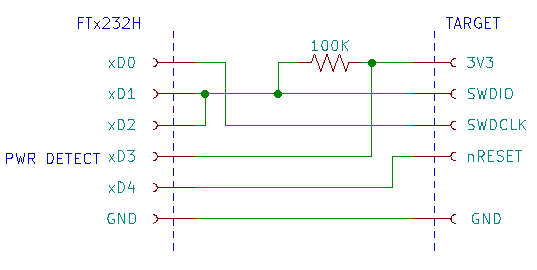
Caution: Know what you're connecting to.
If you connect to an MCU that doesn't share a ground with your programming
system, you could be shorting a large voltage through your programming system.
Know and understand when you need to use isolation between your programming
system and the targets you're programming.
Create a new named configuration under the currently selected programmer in the Configuration Tree.
Delete the currently selected settings in the Configuration Tree. If the programmer (top level) name is selected, this menu item is disabled.
Exit the Flash Insight program.
Select the Single Device Programmer. When this item is checked the Single Device Programmer is displayed in the right panel of Flash Insight.
Select the Gang Programmer. When this item is checked the Gang Programmer is displayed in the right panel of Flash Insight.
Go to the generic Flash Insight help web page.
Go to the programmer specific help web page for the currently selected programmer.
Go to the Supported Device Families section of the generic help web page.
Go to the FlashInsight Download web page.
Open the Licenses dialog which displays the currently installed components along with their related versions and build information and the type of installed license for each component. Also, buttons are provided to take you to the web page where you can buy licenses ("Buy License") and to install purchased licenses ("Install License").

When you buy licenses please be sure to save the web page displaying the purchased licenses for future reference. When you are ready to install a license, click the "Install License" button in the Help->Licenses dialog. The Install License dialog will be displayed. Copy the licenses you want to install and paste it into the License text box. After successful installation, the license type of the programmer corresponding to the installed license will be updated to reflect the installed license.

Provides copyright information about Flash Insight. Clicking on the Tranaptic logo will take you to the Tranaptic website. For version information about Flash Insight see Licenses above.
The left panel of Flash Insight contains the Configuration Tree. At the top level the Configuration Tree shows the name of the programmer. This is also the default name under which settings are saved. Second level entries under the programmer name are project names that you enter when you use "Save Settings As..." from the File menu. The currently selected programmer is the one for which either the programmer (top level) is selected or one of the projects under it is selected.
The Single Device Programmer is displayed in the right panel when Flash Insight is operating in Single Device mode. A screen capture of Flash Insight operating in Single Device mode is shown below.

The following operations are available in the Single Device Programmer:
Select the programming port. If the programmer uses standard COM ports for programming, all available COM ports will be presented in the drop down list. If the programmer uses one of the FTDI modes, then only interfaces supporting the required mode will be listed.
The programming port selected in the Single Device programmer will be the first port used in the Gang programmer. The program configuration settings in the Single Device programmer are used for all Gang Programmer instances.
Check this option when you want to use the programming port for other purposes when its not being used by FlashInsight. This is useful, for example, if the programming port is connected to a serial port on the target. USE THIS OPTION WITH CAUTION. I have encountered software that scans ports periodically causing interference with programmer operation.
Click the Browse button to select the file to store the data read from the connected device's memory. If the file already exists, you will be prompted to confirm overwriting of the file.
When you are ready to read the device's memory click the Read button. The progress bar to the left of the Read button will indicate the operation's progress.
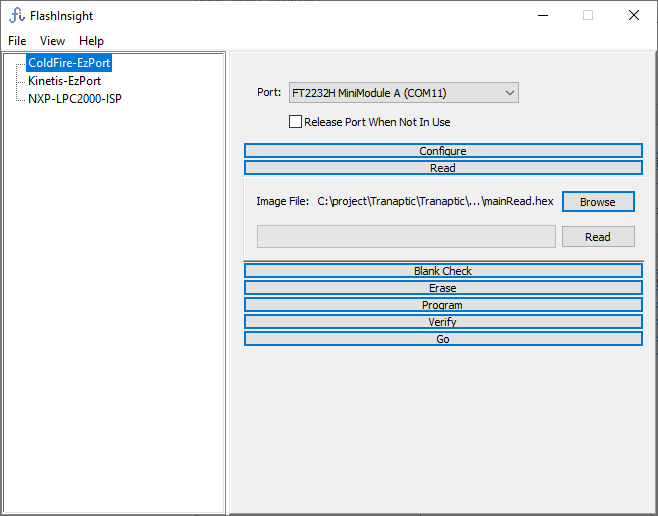
Click the Blank Check button to begin the blank check operation. The progress bar to the left of the Blank Check button will indicate the operation's progress.

Select the type of erase operation you would like to perform:
When you are ready to erase the device's memory click the Erase button. The progress bar to the left of the Erase button will indicate the operation's progress.

Select the type of erase operation you would like to perform before programming the device:
To verify the device's memory against the programming image after programming is complete, check "Verify After Programming". Verification is performed against the selected programming file.
To reset the device after programming and optional verification, check "Reset After Program/Verify".
Click the Browse button to find and select the file to program the device with. See File Formats to determine which file formats are supported and how they are determined.
When you are ready to program the device's memory click the Program button. The progress bar to the left of the Program button will indicate the operation's progress.

Click the Browse button to find and select the file to verify the device's memory against. See File Formats to determine which file formats are supported and how they are determined.
When you are ready to verify the device's memory click the Verify button. The progress bar to the left of the Verify button will indicate the operation's progress.

Click the Go button to run the currently loaded firmware. Typically this will reset the device but it depends on the programming interface provided by the device.

The Gang Programmer is displayed in the right panel when Flash Insight is operating in Gang Programmer mode which allows you to program up to 16 devices simultaneously using the Program settings for Single Device mode. Only the port changes for each Gang Programmer instance. A screen capture of Flash Insight operating in Gang Programmer mode is shown below.
The first instance (upper left) uses the same port as the single device programmer.
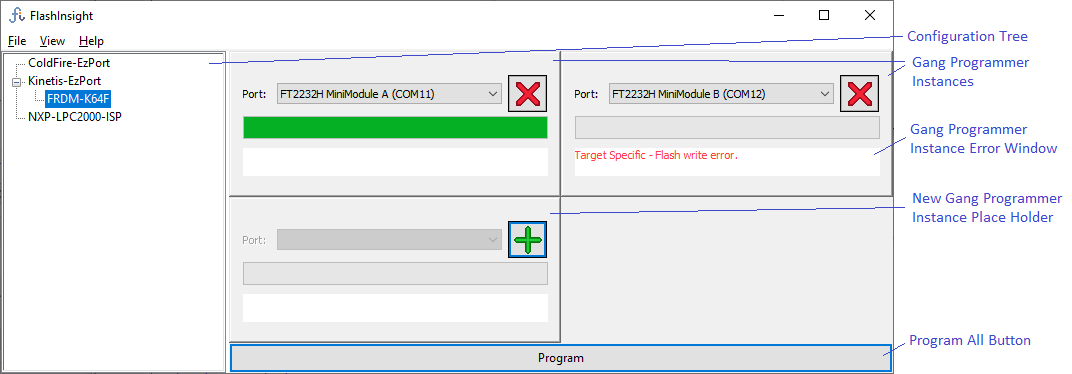
 Add Instance
Add InstanceTo add another Gang programmer instance (up to a maximum of 16), click the Add button. You will need to set the Port before the new instance can be used.
 Delete Instance
Delete InstanceTo delete a Gang programmer instance, click the Delete button. The instance will be deleted and the port which was assigned to the deleted instance can be used by another instance.
NOTES:
To program all devices connected to the Gang Programmer at once, click the Program button. Each Gang Programmer instance will attempt to program the attached target device. If an error occurs, an error message will be displayed in the Error Window of the Gang Programmer instance where the error occured.